You’re not alone; remote workers across the country experience an increase in energy consumption when they work from home. While you no longer need to wait in line for the breakroom microwave and have plenty of space for desktop knick-knacks, you now must foot the bill for powering your workspace and keeping it comfortable.
If you’re looking for ways to lower your energy bill while working from home, check out our guide that can help you save each month.
REGULATING YOUR HOME TEMPERATURE
Air conditioning and space heating use a large amount of the energy we use at home. In fact, one U.S. Energy Information Administration (EIA) report found that more than half of energy use in homes went to heating and air conditioning.
When you work from an office and are away from your home, you can adjust your thermostat accordingly or set a programmable thermostat to lower your energy use. However, when working from home, you need to keep your space comfortable throughout the day.
Here are a few ways you can stay comfortable without entirely relying on your thermostat:
- Make sure your home envelope is sealed. Window caulking, door weatherstripping, attic sealing and updated insulation are a few ways to make sure your home retains its heating or cooling while you are working from home.
- Use a ceiling or box fan to circulate air in your workspace to keep it cooler in the summer. Turning on a fan can help cool down the temperature of your home office by 4℉. A fan can help keep your work area cool while the rest of your home remains warm. While raising your home temp by 4℉ may not seem significant, you can lower your energy bill by one percent for every degree across an eight-hour period.
- In the winter, open your curtains or blinds to south-facing windows during the day and close them at night. Allowing sunshine to come through the window naturally warms your home and can lighten the heating system’s load. Add opening the curtains and blinds to your “morning commute” as you start your day.
- Feel free to use homey methods of staying warm. While you may need to keep a professional appearance for a video call or two, working from home for many means less strict attire. During the cooler months, you can take advantage of this by using sweaters, blankets, sweatshirts, and other casual warm clothing to keep your home temperature down.
NAILING YOUR WORKPLACE SETUP
After you’ve reduced the workload of your home’s heating and air conditioning, optimizing your desk setup can help you save energy. The workstation is your hub of productivity. Try using the following techniques to reduce the power your workspace needs to complete tasks and projects.
MANAGE PHANTOM ENERGY
Use power strips to cut off phantom energy. Like other electronics around the home, your computer, monitor, printer, charging station or other devices can drain power from your wall outlet even when they are turned off or in standby mode.
Utilizing a power strip gives you an easy way to manage your work machines’ electricity consumption. Once you complete your workday, you can shut down your devices and hit the power strip switch to limit phantom energy.
Check out our phantom load calculator to see how much energy your devices are using.
Most power strips come with a surge protector built-in, which can prevent power surges from damaging electronics plugged into the wall.
USE NATURAL LIGHTING AND LEDS TO ILLUMINATE YOUR WORKSPACE
Bright, reliable lighting is imperative to get work done. Natural lighting is a productivity booster and helps reduce the amount of artificial lighting you need to perform work tasks. Placing your work setup near a window provides plenty of natural light throughout regular office hours.
For instances where you need artificial lighting, use LEDs. They are more efficient, last longer and burn brighter than incandescent or fluorescent bulbs. Their energy efficiency can help you save on your bill every month. Use our lighting calculator to find out how much you can save.
MAXIMIZE COMPUTER ENERGY EFFICIENCY
Most computers come with default energy-saving modes that help you save power when you aren’t using them. You should turn your monitor off if you plan to be away from your computer for more than 20 minutes and shut down your PC if you are gone for more than two hours.
Screen savers don’t save energy when you are away from your PC. Make sure your screen’s backlight turns off when it goes into sleep mode, or it won’t save energy.
Don’t be afraid to shut off your computer. Regularly powering down your PC won’t shorten its lifespan. According to Northwestern University, modern computers are designed to handle 40,000 on-off cycles. That means, if you shut off your computer once a day, it would be able to turn on and off for over 100 years!
MANAGING THE REST OF YOUR HOME’S ENERGY CONSUMPTION
While you are working, it’s essential to make sure the rest of your house is energy efficient. Turning off lights after you leave a room, unplugging electronics and only washing full loads of dishes and clothes are just a few ways you can save on your energy bill.
Check out the rest of our site content to find more great ways to save on your energy bill.